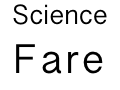Suppose you have two related projects with a similar file/folder structure. You want to compare the files by the same name in the two projects. You can use some magic of pipes to build a list of filenames that are the same (and in the same relative directories) in the two projects like this:
(find src -name '*.ts'| sort) | comm -12 - <(cd ../other_project && find src -name '*.ts' | sort)
It’s simple to then feed that into vimdiff or whatever is your favorite command-line diff tool using a for expression
for x in `(find src -name '*.ts'| sort) | comm -12 - <(cd ../other_project && find src -name '*.ts' | sort)`; do vim -d $x ../other_project/$x; done
Replace ../other_project with the path to the other directory to compare.