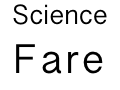I have found numerous posts suggesting that using ssh to open a forwarded port and manually reconfiguring the CrashPlan client is the best way to configure. I wasn’t successful using that technique. (Later I realized it’s because my server was on CrashPlan 4.3.3 and my client was on version 4.4.x.)
Instead I installed Xvnc by typing `sudo apt-get install vnc4server` then I created a password file called vncpassword.file like this: `vncpasswd vncpassword.file`. Finally I started the VNC server with `Xvnc -PasswordFile vncpassword.file` and let that run.
Then in a second ssh connection to my server I enabled X by typing `export DISPLAY=:0.0`. Then I started CrashPlanDesktop with `/usr/local/bin/CrashPlanDesktop`.
Now on my Mac I connected to my server by going to the Finder, choosing Command-K (The “Goto” menu) and entering “vnc://my.server.name” (My server has a DNS entry — you could also use the IP address).
Then I saw the CrashPlan UI over VNC. That’s also where I noticed that it was having trouble updating to the latest version. I found a log dir in `/usr/local/crashplan/log` and one of the recent files had this message: `This client requires one of these JREs: 1.7 1.8. Exiting upgrade`. I was able to install Java 7 using `sudo apt-get install openjdk-7-jre` and then `sudo update-alternatives –config java`. Finally, restart the CrashPlan back-end with `sudo /usr/local/crashplan/bin/CrashPlanEngine restart` I haven’t (yet) uninstalled Java 6.
Note: When you’re all done, be sure to kill your VNC server. I suspect it’s a security hole to leave it running…