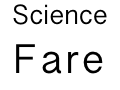Have you ever wanted to make a big refactoring but realize now you’ve done too much for a single git commit?
What if there was a way to stage only the modifications that matched a regex (regular expression) somehow?
There is!
Use grepdiff. Install it from homebrew or macports. Use it to grep through the output of `git diff`.
First, preflight your regex to make sure it’s working:
git diff -U0 | grepdiff -E 'some[Pp]attern' --output-matching=hunkOnce it’s working well, pipe it to git to make it stage those lines:
git diff -U0 | grepdiff -E 'some[Pp]attern' --output-matching=hunk | git apply --cached --unidiff-zeroThen commit.
git commit -m "Rename the field somepattern to somePattern"<br>