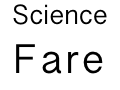The other day I went to install Xcode and I was out of disk space. Deleting files helped but after a while, I noticed that no matter how many files I deleted, the disk free did not change.
I suspected that APFS Snapshots could be to blame. Because a snapshot keeps a reference to files at a point back in time. Potentially those big files I was throwing away in the Finder were still accessible.
I also uninstalled ARQ hoping this would help. it did not — somehow Arq backup had left two APFS snapshots behind, and those snapshots were causing many 10s of GB of data to be kept.
Listing Snapshots
Use this command to list the snapshots for your disk
? ~ diskutil apfs listSnapshots /
Snapshot for disk1s6s1 (1 found)
|
+-- 70BB0FFB-....-....-....-..........
Name: com.apple.os.update-XXXXXXXXXXXXXXXXXXXXXXXXXXXXXXXXXXXXXXXXXXXXXXXXXXXXXXXXXXXXXXXX
XID: XXXXXXXXXXXXXXXXXXX
Purgeable: No
NOTE: This snapshot limits the minimum size of APFS Container disk1
? ~ diskutil apfs listSnapshots /System/Volumes/Data
Snapshots for disk1s1 (2 found)
|
+-- 00XXX000-00XX-0X0X-X0X0-00XXX000XXX0
| Name: com_haystacksoftware_arqagent_0XXXX000-0XX0-00X0-X000-0X0X0XX00X00_0
| XID: 00000000
| Purgeable: Yes
| NOTE: This snapshot limits the minimum size of APFS Container disk1
|
+-- 00000X00-0XXX-0000-00X0-00X0X00XX000
Name: com_haystacksoftware_arqagent_0XXXX000-0XX0-00X0-X000-0X0X0XX00X00_0
XID: 00000000
Purgeable: Yes
Deleting Snapshots
Use this command to delete the found snapshots:
? ~ diskutil apfs deleteSnapshot disk1s1 -uuid 00XXX000-00XX-0X0X-X0X0-00XXX000XXX0
Deleting APFS Snapshot 00XXX000-00XX-0X0X-X0X0-00XXX000XXX0 "com_haystacksoftware_arqagent_0XXXX000-0XX0-00X0-X000-0X0X0XX00X00_0" from APFS Volume disk1s1
Started APFS operation
Finished APFS operation
Voila. Instead of only 28GB free, I watched in Finder as the disk space available crept up … to over 100GB free!