Some people think I’m insane when I say I don’t like Microsoft Entourage.
Here are some things that happened to me today while trying to use it.
Two SPAM messages and one mesasge from my dad are in my inbox. I select the first SPAM and hit delete. Nothing happens. So I hit delete again. The message disappears and now the second SPAM is selected. I hit delete. That message disappears. Also the message from my dad disappears. The delay between deleting a message and it actually disappearing is too long. I thought the first keypress had been ignored.
I press command-Z.There is no undo for deleting a message.
Ok, so i switch to the trash folder to resurrect my accidentally deleted message. It is not there. Realizing that it sometimes takes a while, i switch folders for a while and wait. Suddenly the message from my Dad appears. Deleted messages disappear into lala land for a while before appearing in the trash.
So I drag that message back to my Inbox. Guess what? It disappears again. Looking around, it is nowhere to be found. Where can it be. Ooops, guess what, it suddently appeared in the inbox about thirdy seconds later. Messages moved from one folder to another dissappear for about thirty seconds before reappearing in the destination folder
I spent the morning using Entourage. In that time, no new email arrived. What? How can that be. I quit Entourage (which required me to manually OK that it can erase deleted messages for each folder). Then I relaunch it and one email is delivered. So i go to the Web Mail interface to my email. Twenty Five new unread messages. Why aren’t these in Entourage? Entourage refuses to download some email. Meanwhile, it spends the next half an hour “Updating Inbox”.
When creating rules, each new rule that is inserted goes to a Microsoft determined default. So every time I must choose “Any Recipient” from the popup instead of Microsoft’s stupid defaults. But even worse, when I went back to correct that mistake and choose “Any Recipient” instead of “From”, it overwrites the correct entry for the text field next to the popup with a stupid guess.
When using a Rule to move a message from the Inbox of my IMAP account into a folder “On my computer”, instead of moving the message it Creates a copy and puts the original message (still bold and marked unread) into the trash folder. Reading the message in its destination doesn’t remove the “unread status” from the original copy in the trash.
Two hours later, I still don’t get any of my new mail, and Entourage is still busy “Now updating Inbox”. Finally I got tired of this and after three hours I chose “Empty Cache” and even though it popped a dialog up with dire warnings about the end of the world i went ahead with it . Then after a relaunch it gradually started pulling in new email.
I haven’t given up yet.
Weeks later : Some more things have happened that burn me up…
If I’m not connected to the work network, the mailbox gains the status of “Not Connected” and the Send and Receive button becomes disabled. If I then connect to the work network, the send and receive button never turns back to active, and the now erroneous label “Not Connected” never goes away. I did find a workaround : Select a different mailbox on a different network that has always been available and Send and Receive comes alive. When you click Send and Receive on that mailbox, the work mail gets checked too, even though it is still marked “Not Connected”. Then after the check is done, the erroneous label goes away.
SLOW. Holy wow is Entourage slow sometimes. Like when searching for an e-mail. Yes, it is true as Bengeance pointed out in a hallway conversation that searching is more flexible than Apple Mail. What he failed to mention is that Entourage is about 1000 times slower.
Conference room calendar is an inbox: I added calendars for local conference rooms. Now I also have the option to send mail using the conference room as the email address in the new mail window. WTF? Later, I discovered a way to get rid of that (not sure how to do it again though…).
Conference room updates unusably slow. So I looked at the conference rooms and found one that is empty. Then someone walks in and says I’m in his room. Whoops, looks like Entourage takes about a half hour to finish loading the day’s schedule for the conference room.
Sent mail is deleted! For a while my IMAP inbox was configured funky with my firewall or something. Anyhow, it couldn’t move sent mail into the sent mailbox. So did it store it on my mac instead or keep track of it in any way? No, all my sent mail for January is gone. Poof.
How do you delete SPAM? Apple mail and Google gmail have one-click ways to eradicate spam forever. Entourage doesn’t seem to. You have to select all and delete. Of course, to make select all, you have to put focus on the message list. Which means clicking there, which means that you are forced to preview one of the spam messages before you can delete it. Aside from the obvious nuisance of having to look at the SPAM, most of the SPAM is HTML, see next point.
Preview of HTML mail is SLOW. This makes the app freeze until its done doing whatever. This is especially bothersome when all you really wanted to do was delete the stupid message anyhow…
The unique “you don’t need any more mail today” feature. Yes it is true, Microsoft knows what’s best for me. Or something. For whatever reason it just stops getting new mail. You have to quit and relaunch. Which brings me to the next point:
Quit is really slow. I mean, usually I don’t notice that an app is taking forever to quit. But sometimes, like when your battery is dying or you want to reboot after a software update, waiting around for quit can be kind of anoying. Oh yeah, and if you’re not connected to the work LAN when you quit, it will be even slower. Joy.
It doesn’t learn. I guess I’m spoiled by the swell app “launch bar” or even Apple Spotlight. Launch Bar learns what you mean — so if you type “team” into it and it suggests the email address for the “team of spies who want to know what you’re doing today” when you really wanted “team of coworkers to whom I talk about corporate secrets”…. okay well, um… anyhow, if that happens and you arrow down and select the one you really want. Now, the next time you type “team” guess which one Entourage suggests? You guessed it. Team of spies. Conspiracy on the part of Microsoft? One never knows. Well, I know, but if I tell you I have to kill you.
Where did it get that team of spies address from, anyhow? Oh yeah, Entourage automatically puts things in your address book. From SPAM, in this case. Isn’t it smart?
No, not the apple address book. Its own special one.
No, there isn’t a menu item for finding the address book. it is the fourth icon from the left. Duh?
No, even though you can edit that contact for team-of-spies, you can’t delete it there.. You need to find the address book not a measly address book entry. Isn’t it funny that it is so easy to add contacts, but so difficult to get rid of them. When I say “easy” I guess I should say “automatic”. Because in truth, at this point I haven’t figured out how to add them — they just seem to show up without me even asking.
The only way to access the address book is to click the address book icon. Well, call me old fashioned, but icons don’t always jump right out at me. Bitter? Me? Never.
The Trash icon is always bold and black as discussed earlier due to the strange Rule behavior. Right click and “Empty Trash”, right? No, it says “Empty Deleted Items”. Are “Deleted Items” the things in the “Trash”. Or are they something else? Why use the same word twice when two new confusing words can be used instead?
I have to give them kudos for excellent newsreader support. But answer me this one thing : why not make it easy for me to read every conversation that I’ve participated in? Sure, I can search for my name as author — but that only shows me the messages I wrote, not replies to it. If I select one of mine and then kill the search query, the conversation appears. Then I can see the whole conversation. Then I have to search again to find the next conversation. This would almost work if the search wasn’t so blasted slow (see above).
The lazy calendar. When you get an email inviting you to a meeting you click accept. You’d think that Entoruage would realize that you have that meeting to attend and would add it to your calendar. Well that’s not how it works, I guess. The Microsoft Exchange Server gets the email and adds it to your calendar for you. That’s all fine and good except Entourage is too lazy to check if your schedule has changed. So it won’t notify you that you have a meeting to go to until after you manually click over and load your calendar.
But even if you do click over and look at your calendar, you won’t see your meeting because it is slow to load new calendar data and provides no feedback that it is updating the calendar. I actually went and asked my manager why I wasn’t invited to the meeting. When I got back to my desk, lo and behold there’s my meeting in the schedule.
If Entourage notices a meeting before it happens, but less than 15 minutes before it happens it never alerts you that its time to go to a meeting. If the annoying “its time to go to a meeting message” isn’t going to be reliable its almost more harm than good. I start assuming that I’ll be told when a meeting is about to happen. Silly me.
It paginates text emails before sending them. So you are composing an important email and save it as a draft because it takes more than a heartbeat to write. Next time you open that email to finish it, it will have inserted line breaks every 70 characters in each paragraph. Now try rewriting part of your message. Oh, it looks like crap because now there is a line with 50 characters, and another with one word. Oh, okay, look there is an item in the Edit menu that cleans up paragraphs.
The rewrap paragraph item destroys lists. yeah, let’s hope that there weren’t any bulleted lists in your email that you saved as a draft. Because when you rewrapped the email they got all put into one paragraph. Sweet.
Errors galore. For the longest time whenever I looked in my spam folder it gave me six error dialogs in a row . Now the spam folder has disappeared.
How do you create a new Spam folder. I can’t find a menu item. Instead I created a menu and added a rule that moves spam into that spam folder.
“Move” operations leave the original, but put that original into the trash. Consequently I have hundreds of messages in the “trash” that actually have just been moved somewhere else.
No “erase this spam” menu item. Here is my current spam workflow. 1: Select spam folder. 2: Press command slash to hide the preview pane. (So I can select the spam without having to load it. I don’t reall mind having to glance at spam, but most of it is HTML, and as I’ve already mentioned Entourage takes forever to render HTML email messages.) 3: Select All. 4: Press delete. 5: Click on deleted items folder. 6: Select All. 7: Click delete. 8: Click “Yes” to the dialog asking if I really want to delete the messages. 9: Press command / to re-show the preview pane. 10: Click back on inbox. It is so much easier than Apple Mail’s “Delete Junk Mail” menu item.
Categories
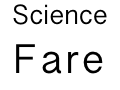
One reply on “Microsoft Entourage has problems”
This sounds worse than Prairie Wave! Now I feel lucky – I don’t use Entourage.